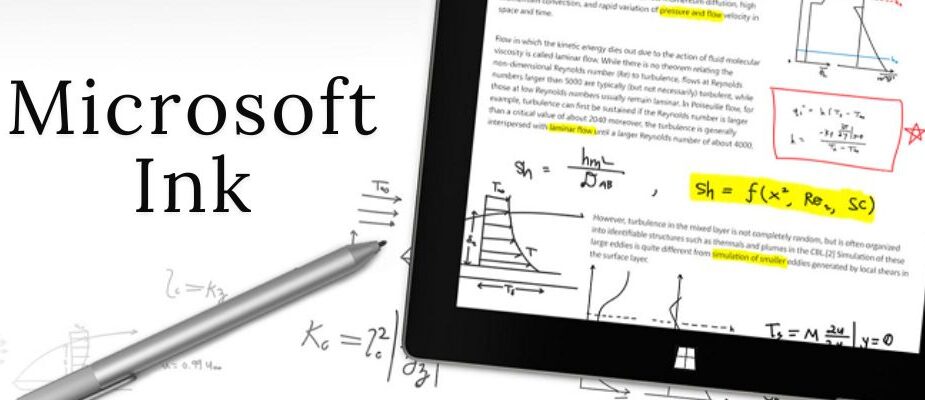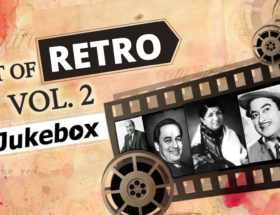Microsoft has been at the forefront of inking technology, pushing the boundaries of how we interact with digital devices. Their innovative projects like InkSeine, Smart Ink, and Ink to Code are revolutionizing the way we take notes, design, and develop applications. This article dives into these groundbreaking technologies and the brilliant minds behind them, exploring their features, benefits, and future prospects.
Key Takeaways
• InkSeine allows users to search directly from their handwritten notes, making information retrieval seamless.
• Smart Ink technology is being used in various fields, from education to professional environments, enhancing productivity and creativity.
• Ink to Code helps developers quickly turn their sketches into functional code, streamlining the app development process.
• Microsoft’s inking projects are backed by a dedicated team of researchers and developers committed to advancing this technology.
• Inking technology is significantly improving human-computer interaction and is being integrated with other Microsoft products.
Exploring InkSeine: A Revolutionary Inking Application
Key Features of InkSeine
InkSeine is a unique inking application developed by Microsoft Research. It allows users to search directly from their handwritten notes without needing to type queries into a search box. This feature makes it stand out from other note-taking apps.
How InkSeine Enhances Productivity
InkSeine simplifies the process of finding information within notes, which can save a lot of time. Users can quickly locate what they need without switching between different apps or windows. This seamless integration helps in maintaining focus and improving overall productivity.
User Experiences with InkSeine
Many users have found InkSeine to be incredibly useful for their daily tasks. They appreciate the ease of use and the ability to search through their handwritten notes effortlessly. The application has received positive feedback for its innovative approach to note-taking and information retrieval.
The Technology Behind Smart Ink
Innovations in Smart Ink
Smart Ink is a groundbreaking technology that allows users to write and draw on digital devices with the same ease as using pen and paper. This innovation has transformed how we interact with our devices, making it more intuitive and natural. The technology behind Smart Ink includes advanced algorithms that can recognize handwriting and convert it into digital text. This makes it easier to search and edit notes without needing to transcribe them manually.
Applications of Smart Ink in Various Fields
Smart Ink is used in many areas, from education to business. In schools, it helps students take notes and solve math problems more easily. In the business world, professionals use Smart Ink to sign documents and brainstorm ideas during meetings. The technology is also used in creative fields, allowing artists to draw and design directly on their devices.
Future Prospects of Smart Ink
The future of Smart Ink looks promising. Researchers are working on making the technology even more accurate and responsive. There are also plans to integrate Smart Ink with other technologies, such as virtual reality and artificial intelligence. This could open up new possibilities for how we use digital devices in our daily lives.
Smart Ink is not just a tool; it’s a new way of interacting with technology that makes our digital experiences more seamless and efficient.
Ink to Code: Bridging Design and Development
How Ink to Code Works
Ink to Code is a unique app for Windows that allows developers to draw wireframe sketches and export them into Visual Studio. This process saves time and helps in quickly visualizing ideas. The app supports basic visual elements like labels, text fields, paragraphs, images, and buttons.
Benefits of Using Ink to Code
Ink to Code offers several benefits:
1. Time-saving: It automates the initial coding process, reducing the need to recreate wireframes from scratch.
2. Collaboration: It fosters a collaborative environment where designers and developers can brainstorm and iterate quickly.
3. Prototyping: It speeds up the prototyping process, making it easier to test and refine ideas.
Getting Started with Ink to Code
To get started with Ink to Code, download it from the Microsoft Store. The app works best with Visual Studio 2017. Simply draw your wireframes and let the app handle the rest. Share your feedback to help improve the tool.
Ink to Code is a game-changer for developers and designers, making the transition from design to code seamless and efficient.
Meet the Innovators Behind Microsoft’s Inking Projects
Key Contributors and Their Roles
The team behind Microsoft’s inking projects is composed of talented individuals who bring diverse skills to the table. Ken Hinckley, a Senior Principal Research Manager, has been instrumental in driving the core innovations. Other key contributors include Alex Corrado, Avery Lamp, Brendan Walsh, and Erica Yuen, among others.
The Vision and Mission of the Team
The team’s vision is to revolutionize how we interact with digital devices through advanced inking technology. Their mission is to create tools that are not only efficient but also intuitive, making digital note-taking and drawing as natural as using pen and paper.
Collaborative Efforts and Achievements
Collaboration is at the heart of their success. The team works closely with various departments, including the Windows Ink Platform and Xamarin, to bring their ideas to life. Their efforts have led to the development of groundbreaking applications like InkSeine, which allows users to search directly from ink without needing to transcribe queries.
The core innovations include a holistic facial dynamics and head movement generation model that works in a face latent space, and the development of such an advanced inking technology is a testament to the team’s dedication and expertise.
The Role of Inking Technology in Modern Computing
Impact on Human-Computer Interaction
Inking technology has transformed how we interact with computers. It allows for more natural and intuitive input methods, making digital interactions feel more like working with pen and paper. This shift has been particularly beneficial in educational settings, where students can take notes and draw diagrams directly on their devices.
Integration with Other Microsoft Products
Microsoft has seamlessly integrated inking technology across its suite of products. From OneNote to Word, users can annotate documents, highlight important sections, and even convert handwritten notes to text. This integration enhances productivity and provides a consistent user experience across different applications.
User Feedback and Adoption Rates
User feedback on inking technology has been overwhelmingly positive. Many users appreciate the ease and flexibility it offers. Adoption rates have steadily increased, especially among professionals and students who value the ability to jot down ideas quickly and efficiently.
The advancements in e-ink technology have made it possible for digital ink to closely mimic the appearance of traditional ink on paper, providing a more authentic writing experience.
Microsoft’s Commitment to Advancing Inking Technology
Research and Development Initiatives
Microsoft is deeply invested in pushing the boundaries of inking technology. Their research and development initiatives focus on creating innovative solutions that enhance user experience. By continuously exploring new possibilities, Microsoft aims to make inking more intuitive and efficient for everyone.
Partnerships and Collaborations
To broaden the reach and impact of their inking technology, Microsoft has inked a global partnership with various industry leaders. These collaborations aim to integrate advanced inking solutions into a wide range of applications, making them accessible to millions of users worldwide.
Future Roadmap for Inking Solutions
Looking ahead, Microsoft has a clear vision for the future of inking technology. They plan to introduce new features and improvements that will further streamline the inking experience. This roadmap includes both short-term and long-term goals, ensuring that users continue to benefit from cutting-edge innovations.
Microsoft’s commitment to advancing inking technology is evident in their ongoing efforts to innovate and collaborate. Their dedication ensures that users will always have access to the best inking solutions available.
Practical Applications of Inking Technology
Inking in Education
Inking technology has transformed the classroom experience. Teachers can now create interactive lessons that engage students more effectively. With digital ink, students can annotate directly on their devices, making note-taking more dynamic and personalized. This technology also supports collaborative learning, allowing students to share their work in real-time.
Inking in Professional Environments
In professional settings, inking technology streamlines workflows. Employees can mark up documents, brainstorm ideas, and even sign contracts digitally. This not only saves time but also reduces the need for paper, promoting a more sustainable office environment. Inking tools are particularly useful in meetings, where participants can quickly jot down ideas and share them instantly.
Creative Uses of Inking Technology
Artists and designers benefit greatly from inking technology. Digital ink provides a versatile medium for sketching, drawing, and designing. It allows for easy corrections and modifications, fostering creativity and innovation. Additionally, inking technology is used in ink-based additive manufacturing, enabling the creation of complex structures with precision and efficiency.
Inking technology is not just a tool; it’s a bridge to a more interactive and efficient way of working and learning.
Conclusion
In conclusion, Microsoft’s innovative inking technologies, such as InkSeine and Ink to Code, are transforming the way we interact with digital devices. These tools not only make it easier to take notes and create wireframes but also enhance collaboration and speed up the design process. By integrating these technologies into their workflow, users can save time and bring their ideas to life more efficiently. As Microsoft continues to develop and refine these tools, we can expect even more exciting advancements in the future.
Frequently Asked Questions
What is InkSeine?
InkSeine is a prototype inking application developed by Microsoft Research. It allows users to search for information directly from their handwritten notes without having to type queries into a search box.
How does Smart Ink work?
Smart Ink uses advanced technology to recognize and interpret handwriting. It can convert handwritten notes into digital text and integrate with various applications for enhanced functionality.
What is Ink to Code?
Ink to Code is an app that lets developers draw wireframe sketches and convert them into code. This helps in quickly prototyping user interfaces for apps.
Who are the key contributors to Microsoft’s inking projects?
Some key contributors include Ken Hinckley, a Senior Principal Research Manager, and a team of Garage Interns who work on projects like Ink to Code and the Windows Ink Platform.
What are the benefits of using inking technology?
Inking technology enhances productivity by allowing natural handwriting input, which is faster and more intuitive for many users. It also supports creative processes and collaborative work.
How can I get started with inking technology?
To get started, you can download applications like InkSeine or Ink to Code from the Microsoft Store. These apps are designed to work seamlessly with devices that support digital inking.
Also Read: