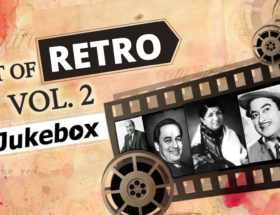If you’re a developer who frequently works with Git repositories, you may have come across the error “src refspec master does not match any” at some point. This error occurs when Git is unable to find the branch you’re trying to push or pull from, and can be frustrating to deal with. However, fixing this error is usually a simple matter of understanding what’s causing it and taking the appropriate steps to resolve it. In this article, we’ll go over some common reasons why you might encounter the “src refspec master does not match any” error and how to fix it.
Before we dive into the solutions, let’s first take a look at what this error message actually means. In Git, a refspec is a set of instructions that tell Git how to map references between two repositories. In simpler terms, a refspec is a way for Git to understand how to move data from one repository to another. When Git encounters the “src refspec master does not match any” error, it means that the branch you’re trying to push or pull from doesn’t exist in the remote repository.
Reasons for this Error: src refspec master does not match any
1. One common reason for this error is that you may have misspelled the branch name when trying to push or pull from it. For example, if you’re trying to push changes to the master branch, but accidentally type “mater” instead of “master,” Git won’t be able to find the branch and will give you the “src refspec master does not match any” error. To fix this, simply double-check the spelling of the branch name and try again.
2. Another reason for this error is that the branch you’re trying to push or pull from may not exist in the remote repository yet. This can happen if you’ve created a new branch locally, but haven’t pushed it to the remote repository yet. To fix this, you’ll need to first push the branch to the remote repository by running the following command:
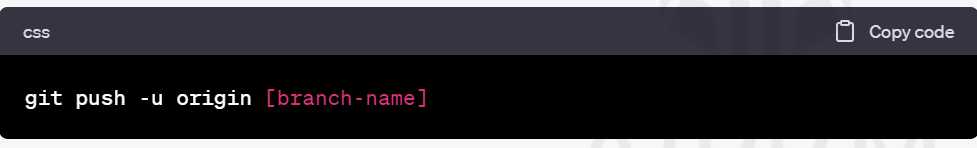
This will push the branch to the remote repository and set up the tracking information so that Git knows where to push and pull changes from in the future.
3. If you’re still encountering the “src refspec master does not match any” error after checking the spelling of the branch name and pushing the branch to the remote repository, there may be an issue with your Git configuration. One common cause of this error is an incorrect or missing remote repository URL. To check your Git configuration, run the following command:

This will show you the URLs of the remote repositories that Git is currently configured to use. Make sure that the URL for the remote repository you’re trying to push or pull from is correct. If it’s not, you can update it by running the following command:
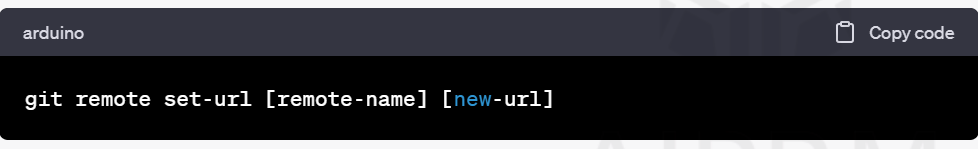
Where [remote-name] is the name of the remote repository (e.g., “origin”) and [new-url] is the correct URL for the remote repository.
If none of the above solutions work, it’s possible that the remote repository you’re trying to push or pull from is experiencing issues. In this case, you can try contacting the owner of the repository to see if they’re aware of any problems. Alternatively, you may need to wait for the issues to be resolved before you can successfully push or pull from the repository.
Conclusion:
In summary, the “src refspec master does not match any” error in Git usually indicates that Git is unable to find the branch you’re trying to push or pull from in the remote repository. To fix this error, you should first check the spelling of the branch name and make sure that it exists in the remote repository. If the branch exists in the remote repository but you’re still encountering
Related Topic:
[pii_email_7e2ce5529ba139f2e3f3] Error in Microsoft Outlook
Microsoft Outlook Error [pii_email_0b374009ebea3c8a68ca]